
Magnolia
“Freedom makes us better humans, and makes us improve our status as a collective race faster.”
A simple, completely customizable, multilingual Hugo theme thought for professionals and small businesses.
I built this theme with simplicity in mind, it is small and easily customizable, responsive, modular and multilingual. But it also leaves some space to further in-depth customization since it uses Bootstrap and SCSS.
Here there’s the theme github page, to which you should refer if you seek for more details, make sure to star the repo!
Look at what this theme is capable to do on the features page, and see a beautiful contacts page example below.
Follow the docs on how to use this theme on the theme github page.
Remunerate my time and energy 💫

Designing this theme and making it available for you took a lot of time and effort.
The MIT license means that you are completely free to do whatevere you want with this theme, even make money from it!
If you wish you can support me in several ways.
Interesting Stories
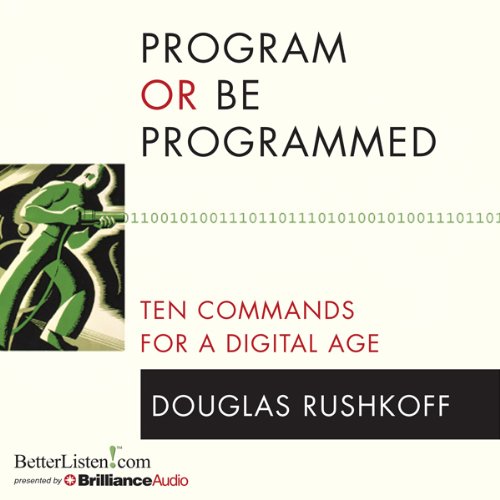

More Flowers
3 October , 2024

Flowers Again
1 October , 2024

A Poem About Flowers
28 September , 2024
